If you have an active website tracking project and your tracker collects real-time visitor statistics data, some logs are rotated, meaning the older data is gradually replaced by the new data that’s being acquired.
The rate at which the data is replaced is controlled by the amount of digital memory allocated for your level of subscription. Although the tracking will not stop when the logs are getting fully utilized, the higher level of the subscription allows for more data to be preserved, including the visitor IP tracking data.
Sign up to instantly track website visitors IPs!
Stopping or temporarily suspending the visitor tracking engine
To stop and temporarily suspend the visitor tracking for any of the projects:
1. Navigate to “My Projects” page
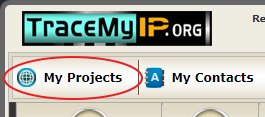
2. Click on the “edit” link that corresponds to the project for which the tracking needs to be stopped
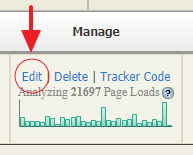
3. Scroll down until you see the “Log Filter” drop-down menu and select “Suspend Tracking” and click on the “Update Settings” button at the bottom.
![]()
When the project tracking is disabled, the visitor tracker icon will be disabled and the statistics will no longer be collected until the “Log Filter” option is either set to “Off” or “Do Not Log Web Robots Visits“.
This option can be useful if you need to preserve a specific state of your real-time tracking logs. When the tracking is stopped, the logs will no longer be modified until the option is reversed.
Who visits your website? Sign up to find out!
