Referrer link notes are a tool for easy visual identification of any link activity pointing to your website. Your links description notes will appear as custom color visual alerts on [Page Loads] and [Campaigns] logs, indicating when noted links are used.
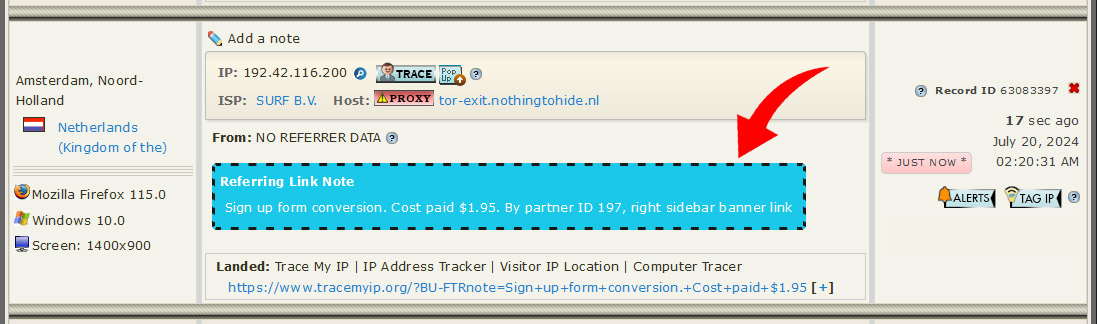
For example, if a link on an external website points to your site and you have control of that link, you can add a note by including the parameter BU-FTRnote. This helps track referral sources and alerts you in your traffic logs. You can also add notes to internal links of your website to track how and when visitors use those links.
Referrer link notes can also help you send dynamically generated data that shows up in your traffic logs. For instance, if you have a checkout conversion landing page, you can use the BU-FTRnote variable in the landing page URL that includes transaction details like the purchase amount. This information will then appear in your TraceMyIP logs.
How to add a note to a referrer link pointing to one of your pages:
Here’s an example of how a referrer URL should look like after the a referrer note is added
- Original Page Link: www.your-site-domain.com/page.html
- Page Link with Note: www.your-site-domain.com/page.html?BU-FTRnote=Visitor clicked on a bottom page link #6 at www.example.com
- Pointing directly to home page of your site:
www.your-site-domain.com/?BU-FTRnote=This click came from a header banner #2 at www.example.com
Any landing page URL with the [BU-FTRnote=your note here] variable added, and with the tracker code installed on the page, will enable TraceMyIP to capture and display the data in your logs. The data also will become indexable and searchable.
Parameter usage notes
- When adding BU-FTRnote parameter, prefix it with [ ? ] if it’s the only parameter in referring URL
- If [ ? ] already exists in the link prefix with [ & ]
- Maximum note length is 90 characters
Note color options:
You can modify the color of the link referrer notes that appear on the website traffic reports by changing the prefix of the BU-FTRnote parameter as follows:
Change [BU-] prefix to
- BA- black note (e.g: BA-FTRnote)
- WI- white (e.g: BA-FTRnote)
- GA- gray
- RD- red
- BU- blue
- GE- green
- OA- orange
- PR- purple
- PN- pink
* Link notes feature may be incompatible with sites that do not allow adding additional parameters to their landing page URLs
