If you are a premium Level 2+ subscriber, you can export and download a complete and detailed list of all visitors’ pageload activity for each project. The pageloads list can be obtained as a raw CSV file format (comma-separated values).
To download the RAW data IP list, navigate to your project’s [Page Loads] report, and scroll down the page until you see the CSV file icon on the bottom right of the page. Click on the icon to proceed to generate a report that contains a list of ALL IP addresses and associated data and activity for each IP.
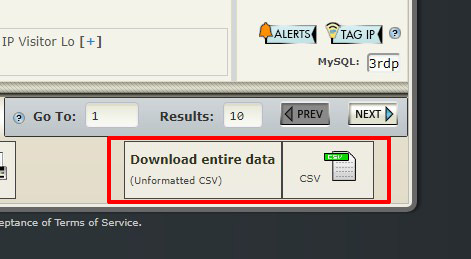
This is the most universal data format available to download for custom external application processing. A CSV file is a commonly used file extension for spreadsheets.
The comma-delimited sequential CSV file format will contain the raw data format, which will consist of individual columns for all available data types for each individual page load.
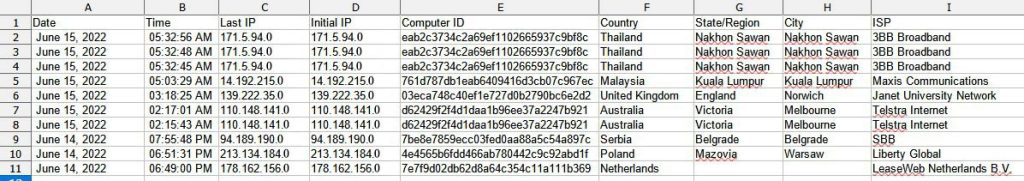
Each page load line will have the date and time when a page load has occurred and the following pertinent data:
- Last IP address
- Initial IP address
- Computer ID
- Country name
- State/Region name
- City name
- ISP (Internet Service Provider)
- Network organization name
- Search Engine name
- Search Engine Keywords
- Came From (Visit referrer URL)
- Visit Page Title
- Visit Page URL
- OS & Version (Operating system name and version)
- Browser name and version
- Screen Depth of the screen used to browse the page
- Screen Resolution of the devices accessing the page
- Agent String (browser identification string)
- Notes (if any manually entered for a specific pageload)
- Campaign Source (referring to advertising campaign provider name)
- Campaign Medium and other advertising campaign variables if campaign tracker has been used
Note that some of the data, as shown above, may not be available, which depends on the following:
- The type of visitor tracker code used (Javascript or HTML code)
- The premium features that are available for each subscription level
The number of records (lines) available for each downloaded CSV file is also limited by the amount of data retained for each account, which is controlled by the subscription level. The higher level of subscription is, the more data is available.
If you have selected specific IP address GDPR settings, the IP addresses will be encoded and presented in the format that is compliant with GDPR settings.
🌍 Who visits your website? Sign Up now to find out instantly!
