My IP
Your IP address is 216.73.216.219
The above IP is your public WAN (Wide Area Network) IP address. This IP address is a numeric label that is assigned to your device in order for other computers to send information to it.
IP addresses by themselves do not have any personal information attached to them. They are simply a part of a machine communication protocol. Every device connected to a local or a wide area network has an IP address.
📈 Sign Up now to instantly track website visitors IPs!
Local Area Network (private) vs Wide Area Network (public) IP Addresses
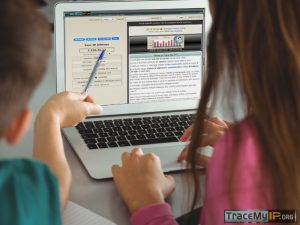 When computers are connected to a router or a switch within a home and business network (so-called Local Area Network), each one of them is assigned a private local IP address. This address is not visible on the Internet. Therefore, when you access the Internet from your computer that’s connected to a router, the machine you are communicating with on the Internet (World Wide Web) only sees an IP address assigned by your ISP provider to a modem connected to a router. From there, the router is directing all communications to your computer that’s connected to the router using a home or business private local IP address.
When computers are connected to a router or a switch within a home and business network (so-called Local Area Network), each one of them is assigned a private local IP address. This address is not visible on the Internet. Therefore, when you access the Internet from your computer that’s connected to a router, the machine you are communicating with on the Internet (World Wide Web) only sees an IP address assigned by your ISP provider to a modem connected to a router. From there, the router is directing all communications to your computer that’s connected to the router using a home or business private local IP address.
When your computer is directly connected to a modem, your computer will have the public IP address assigned to it that’s visible to other machines on the Internet (so-called Wide Area Network).
How to find “My IP” address
![]()
Depending on the network from which you originate the connection, the IP that is visible to a remote machine can differ from your actual Wide Area Network IP address. This means that when you connect through a proxy, for example, your true IP address can be masked behind an Internet appliance.
To find your public IP address, you can visit the home page of TraceMyIP to find your true IP address. In most scenarios, TraceMyIP can detect the true IP address of the connecting device even if it’s located behind a basic proxy or a subnetwork.
What does “My IP” address show about me?
There is not a lot of information linked to most IP addresses as they are interchangeable and are leased by ISP providers to their users. By itself, an IP address has no other information associated with it. However, there are geolocation database services for example that contain relative geographical information of an IP address as provided by an ISP provider. The IP address location data generally contains a location of an outbound network joint location and never points to the actual street address of the user.
In other words, the IP addresses cannot carry any precise location data. The only way to obtain an IP address location at a specific point in time is to request this information from an ISP provider. However, requests of this nature have legal implications and take months to be fulfilled only after a police warrant is issued and a court order is released.
Is hiding my IP address safe?
Not always. Although an IP address can be hidden behind a proxy server, some proxy servers are set up and maintained by private investigation agencies and even international government authorities to monitor for illegal activity that generally calls for the usage of an IP address that is behind a proxy. There are, however, legit proxy server services that enable their users to hide their IP addresses in order to access international data networks that are otherwise inaccessible to the world wide web users.
Keep in mind that when you connect through a proxy server, you expose all of your communications to the establishment that maintains a proxy server. The data you transmit can be captured, decrypted, and analyzed. If hiding an IP address is not critical, skip a proxy and connect directly, thus eliminating any weak/third-party links that allow you to communicate with the destination machine.
🌍 Who visits your website? Sign Up now to find out instantly!
