Neopets visitor hit counter and an IP tracker is an essential tool for neopets.com users. It helps the Virtual Pet Community to stay aware and monitor for real-time human activity on their private profiles.
With TraceMyIP social activity monitoring it’s possible to monitor for normal and potentially illegal activity on Neopets profiles. Besides the basic hourly, daily, monthly, and yearly statistics, TraceMyIP provides details on visitor activity over time. It provides the location, computer specifications and allows tagging and receiving email alerts for specific visitors.
📈 Sign Up now to instantly track website visitors IPs!
Neopets visitor tracker code installation
- Generate your neopets hit counter tracker code using your TraceMyIP account. You can log in to your TraceMyIP account, go to “My Projects” page and click on the “tracker code” link located to the right of your project’s name. Then select the following option
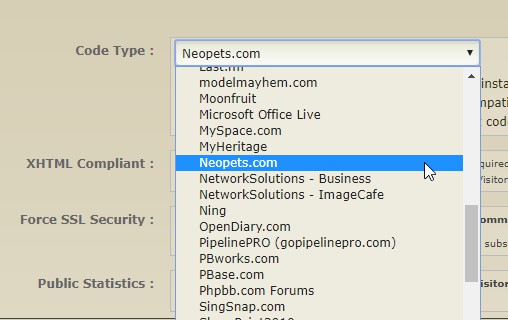
- Login to your Neopets.com account and click on the pet which you would like to track

- Click on the “Details” button
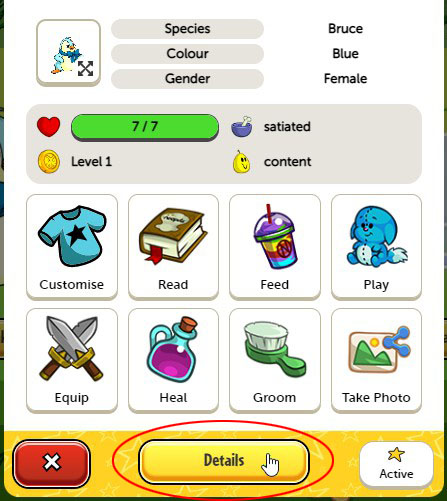
- Using “My Account” menu, select “Control Panel“
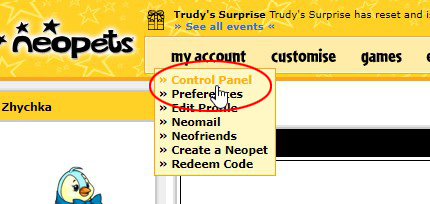
- Using the “Control Panel” page, click on the “Edit Pet Page” link under the Neopets section
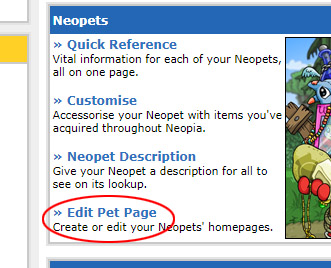
- Click on your pet’s page “Edit” button
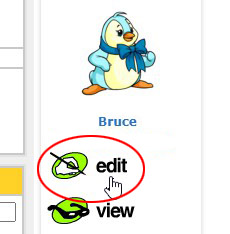
- On the editor’s page, scroll down until you see a large editor HTML text box. In this example the size was reduced to illustrate the “Preview” buttons under the box, however, the input editor box is significantly taller. Page your “Visitor Tracker Code” into the box and click on the “Preview Button“
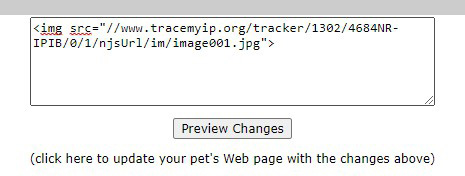
- On the preview page, you will see the visitor tracker icon. Click on the “Save Changes“
Now visit your pet’s profile page and ensure that the tracker icon is displayed. If you have already enabled the invisible tracker option under your TraceMyIP project, temporarily disable it to verify the tracker-counter installation. If you need to make the tracker invisible, enable the invisible tracker mode.
Enjoy tracking your Neopets visitors, tag, and setup email alerts to see when you have repeated visitors!
🌍 Who visits your website? Sign Up now to find out instantly!
