Optimizing WordPress website
Optimizing your WordPress installation is crucial for improving website performance, user experience, and search engine rankings. Besides the optimization, advanced website monitoring will further help you to use the optimization methods to be more productive.
Sign up to instantly track website visitors IPs!
Key steps to optimize your WordPress installation
Use a Reliable Hosting Provider
 Choose a reputable hosting provider that offers optimized servers, reliable uptime, and good customer support. A quality hosting service plays a significant role in website speed and performance.
Choose a reputable hosting provider that offers optimized servers, reliable uptime, and good customer support. A quality hosting service plays a significant role in website speed and performance.
Select a Lightweight Theme
Opt for a lightweight and well-coded WordPress theme that aligns with your design preferences. Bloated themes with excessive features can slow down your website. Ensure the theme is regularly updated and compatible with the latest WordPress version.
Install Essential Plugins
Only install necessary plugins and choose lightweight alternatives whenever possible. Uninstall or deactivate any unused plugins as they can add unnecessary overhead. Opt for reputable plugins with good reviews and regular updates.
Enable Caching
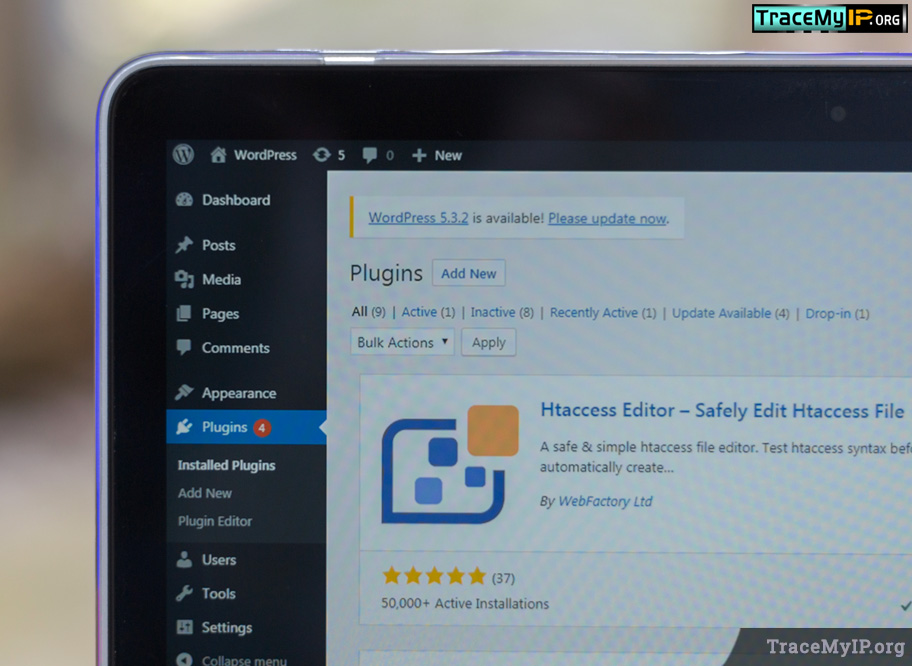
Caching helps store static versions of your web pages, reducing server load and improving website speed. Utilize caching plugins like WP Super Cache or W3 Total Cache to enable browser and server caching. These plugins generate static HTML files and serve them to visitors, reducing the need for dynamic page generation.
Optimize Images
Large image file sizes can significantly impact website load times. Compress and optimize images before uploading them to your WordPress media library. Use image optimization plugins like Smush or EWWW Image Optimizer to automatically compress and optimize images on your site.
Minify and Combine CSS/JS Files
Minifying and combining CSS and JavaScript files can reduce the number of HTTP requests made by your website, improving loading speed. Plugins like Autoptimize or WP Rocket can automatically minify and combine these files for optimal performance.
Utilize a Content Delivery Network (CDN)
 A CDN stores cached copies of your website on servers located worldwide, reducing the distance between the server and visitor. This helps deliver content faster, especially for geographically dispersed audiences. Popular CDN providers include Cloudflare, StackPath, and KeyCDN.
A CDN stores cached copies of your website on servers located worldwide, reducing the distance between the server and visitor. This helps deliver content faster, especially for geographically dispersed audiences. Popular CDN providers include Cloudflare, StackPath, and KeyCDN.
Optimize Database
Regularly clean and optimize your WordPress database to remove unnecessary data, such as post revisions, spam comments, and transients. Use plugins like WP-Optimize or WP-Sweep to perform these optimizations and keep your database lean.
Enable GZIP Compression
Enable GZIP compression on your server to reduce the size of files sent from your website to visitors’ browsers. Most hosting providers offer GZIP compression settings in their control panels. Alternatively, you can use plugins like GZip Ninja Speed Optimization to handle compression.
Implement a Content Delivery Strategy
 Load your website’s static assets (CSS, JavaScript, and images) from a content delivery network or a separate subdomain. This reduces the load on your main server and improves the loading speed for visitors.
Load your website’s static assets (CSS, JavaScript, and images) from a content delivery network or a separate subdomain. This reduces the load on your main server and improves the loading speed for visitors.
Keep WordPress Updated
Regularly update WordPress core, themes, and plugins to benefit from performance enhancements, security patches, and bug fixes. Outdated software can be vulnerable to security threats and may impact website performance.
Monitor Website Performance
Use tools like tracemyip.org, Google PageSpeed Insights, GTmetrix, or Pingdom to monitor and analyze your website’s performance. These tools provide insights and recommendations on areas to improve for better speed and optimization.
Optimization is an ongoing process, and it’s important to regularly review and update your website’s performance. By implementing these optimization techniques, you can provide a faster and smoother experience for your website visitors.
Who visits your website? Sign up to find out!
