When you analyzed your TraceMyIP website’s traffic logs, you might have noticed a curious domain popping up: googleusercontent.com. At first glance, it can be a bit puzzling. Why is Google showing up in your logs, and what exactly is this domain doing there? Let’s break it down in a way that’s easy to understand, without getting too technical.
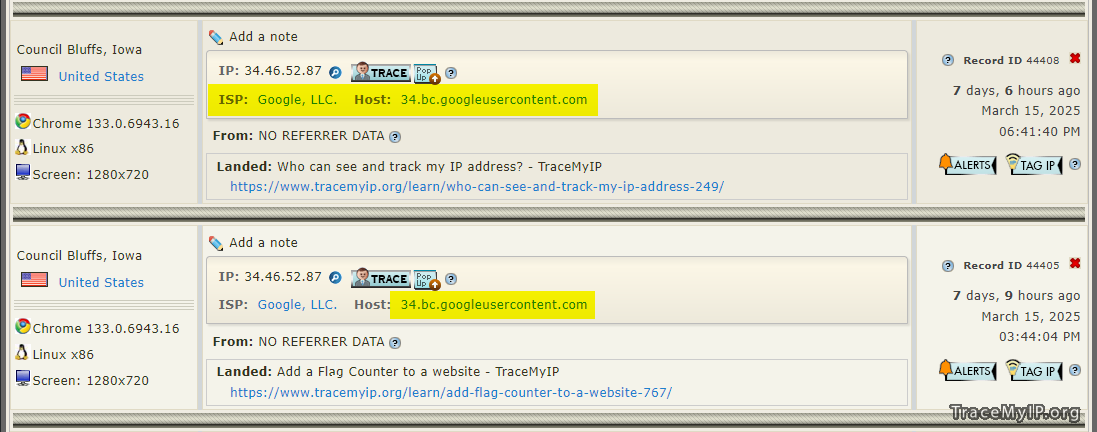 First off, googleusercontent.com is a domain owned by Google, and it’s used for a variety of purposes. One of the most common reasons you’ll see it in your logs is because of Google’s caching and proxy services. For example, if someone accesses your website through Google AMP (Accelerated Mobile Pages), the traffic might be routed through googleusercontent.com. This is because Google serves cached versions of your content to users to speed up load times, especially on mobile devices. So, when you see this domain in your logs, it’s often Google’s way of optimizing the user experience.
First off, googleusercontent.com is a domain owned by Google, and it’s used for a variety of purposes. One of the most common reasons you’ll see it in your logs is because of Google’s caching and proxy services. For example, if someone accesses your website through Google AMP (Accelerated Mobile Pages), the traffic might be routed through googleusercontent.com. This is because Google serves cached versions of your content to users to speed up load times, especially on mobile devices. So, when you see this domain in your logs, it’s often Google’s way of optimizing the user experience.
Another reason googleusercontent.com might appear is due to Google’s image hosting. If you’ve ever uploaded images to Blogger or other Google services, those images are often served through this domain. Similarly, if your site uses Google-hosted resources like fonts or scripts, they might also be routed through googleusercontent.com. This can sometimes make it look like Google is visiting your site, when in reality, it’s just delivering resources to your visitors.
Sign up to instantly track website visitors IPs!
Is It Something to Worry About?
Seeing googleusercontent.com in your logs isn’t usually a cause for concern. In fact, it’s often a sign that Google is working behind the scenes to improve the performance of your site for users. However, if you notice an unusual spike in traffic from this domain, it might be worth investigating. While rare, there have been cases where malicious actors have tried to exploit Google’s services for nefarious purposes. But for the most part, this domain is just a part of how Google operates.
Is It Possible To Know Which IP Used googleusercontent To Access Site?
Well, the host can simply pre-load or refresh the content to serve more than one visitor, so there would be no single destination IP. Since it’s preloaded through Google’s servers, there would be no specific way to determine whom the Google server delivers the content to. However, the subsequent visits you see after this entry could be one of them.
How to Identify Legitimate Traffic
You can clearly visualize the traffic from googleusercontent.com to get a clearer picture of your actual human visitors with the help of real visitor tracking from TraceMyIP. This is the reason why the “host” data is provided. Additionally, you can delete specific log entries related to it, allowing you to focus on the data that matters most to you. This is especially useful if you’re trying to track user behavior or measure the success of a marketing campaign.
At the end of the day, googleusercontent.com is just one of those behind-the-scenes elements of the internet that most of us don’t think about until it shows up in our logs. It’s a reminder of how interconnected the web is, and how much of what happens online is facilitated by big players like Google.
Sign up to instantly track website visitors IPs!
References and Sources
-
Google Developers: AMP Project
This official resource from Google explains how Accelerated Mobile Pages (AMP) work and why they use domains like googleusercontent.com to serve content.
URL: https://developers.google.com/amp -
Google Support: Blogger Image Hosting
A helpful guide from Google Support detailing how images uploaded to Blogger are hosted on googleusercontent.com.
URL: https://support.google.com/blogger/answer/1233387 -
Moz Blog: Understanding Traffic Sources
This article from Moz provides a broader perspective on how to interpret traffic sources in your analytics, including domains like googleusercontent.com.
URL: https://moz.com/
